Device Manager Lost
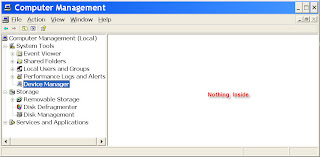
re: Empty Device Manager
"The issue is security permissions in the registry. I cannot tell how they are lost
but I can tell you how to fix it short of having to re-install Windows!
You must use regedt32.exe in Windows 2000/XP (as I have not seen this problem posted
for any other operating system). Be very carefull making changes in the regisrty!
You must be logged on as a local administrator to perform this task:
1. Go to "Start", "Run", and enter "regedt32"
2. Maximize the "HKEY_LOCAL_MACHINE" window.
3. Scroll down to "SYSTEM\CurrentControlSet\Enum"
4. With "Enum" selected click the "Security", "Permissions" menu.
Note: At this point you will probably notice there are no permissions on this key.
5. Click "Add".
6. Add the group "Everyone" and the user "SYSTEM".
7. Select "Everyone" and check "Read" ONLY!
8. Select "SYSTEM" and check "Full Control".
9. Click the "Advanced" button at the bottom of the window.
10. On the Advanced window check "Reset permissions on all child objects..."
11. Click "OK"
12. On the warning window click "Yes"
13. Close REGEDT32
You should now be able to see everything in Device Manager, Network Places Properties,
and Printers."
Blank window filled -and printers were back

0 Comments:
Post a Comment
<< Home